We have gathered resources to provide faculty, staff, students, and the community with the tools to make courses, documents, conferences, seminars, and meetings accessible.

A great place to start for UW students, faculty, staff, and visitors is the UW Accessibility website. It lists information, tools, and services for people with disabilities and all of us. Included is the UW’s plan for complying with the new ADA rule on digital accessibility.
Accessible courses, classrooms, and teaching
The AccessComputing website has an array of videos, training, and guides for teaching and supporting students with disabilities, most of which apply to all disciplines:
- Teaching@UW’s Making course materials accessible – Accessible strategies for syllabi, videos and recorded lectures, slide decks, assignments and handouts, and more
- A guide on Advising Neurodivergent Ph.D. Students
Webinar videos on accessible courses and classrooms
Making Courses More Accessible
CREATE faculty members Kevin Lin and Amy J. Ko share strategies for making computing courses more accessible. Presented as part of Global Accessibility Awareness Day 2025 and supported by AccessComputing.
What to Know About Your Students with Disabilities
From a student perspective: teaching tips, how a student’s disability impacts their access to learning, and the implicit bias and ableism students often experience. Audio described version. Presented by DO-IT.
Supporting Neurodivergent Learners on Campus
Through stories, experiences, and challenges, students and staff share perspectives regarding effective teaching strategies for neurodiverse learners. Presented by DO-IT.
Teaching Data Science & STEM Accessibly
For instructors and TAs: creating accessible class materials that use or represent data and math. Focus on blind, low vision, screenreader users.
Accessible Courses for Visually Impaired Students
Student testimonials on the need for access. Includes captioning, course websites and syllabi, and making lectures accessible.
Teach Access: Accessible Courses
Free, online workshops for teaching accessibly in a variety of academic areas.
Teach Access: Developers/ Designers
For makers of mobile apps and websites: free, online tutorials.
Teaching Accessible Computing: An online book
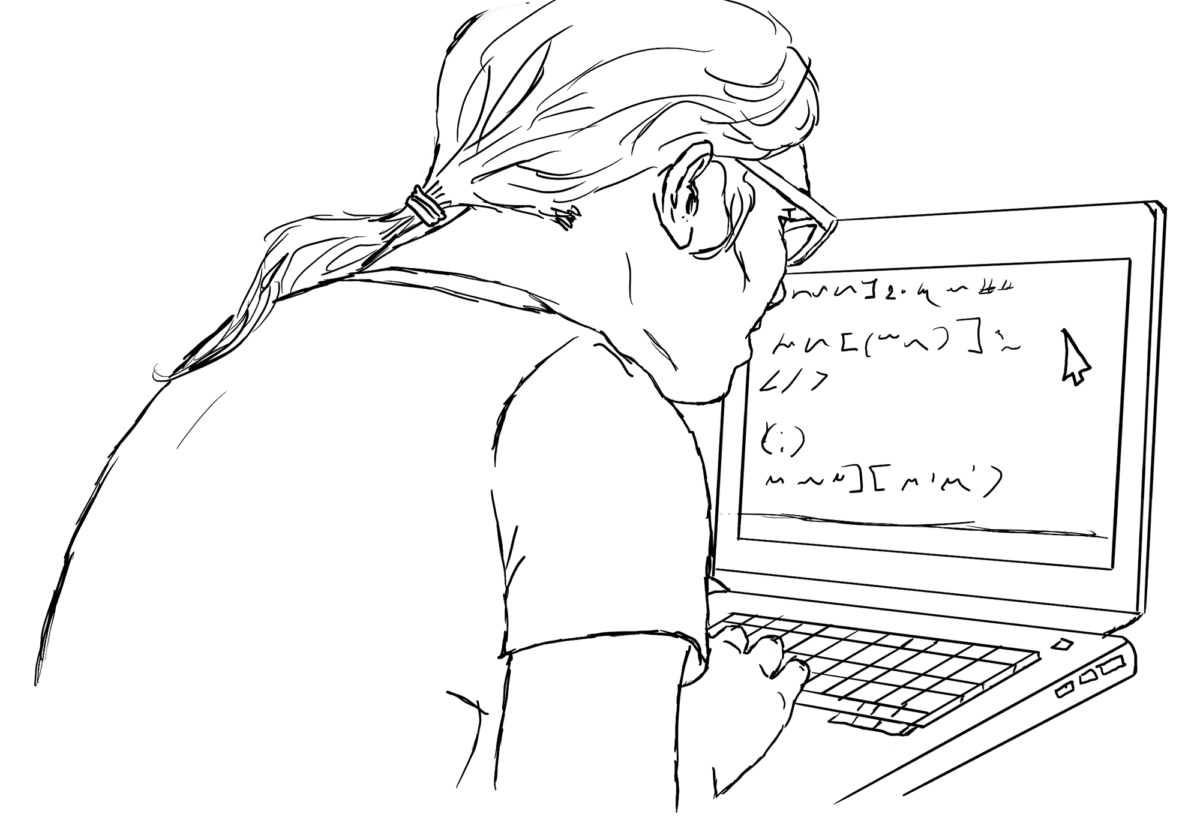
A free, community-sourced online book to help computer science educators integrate accessibility topics into their classes. Teaching Accessible Computing provides the foundations of accessibility relevant to computer science teaching and presents teaching methods to integrate those topics into course design. Among the editors are CREATE faculty Amy Ko and CREATE Director of Education Emeritus Richard Ladner. You may recognize many CREATE faculty members’ research referenced throughout the guide.
Accessible presentations and materials
Webinar video: Disability History for Technologists / Best Practices for Creating Accessible Presentations
Hosted by UW DO-IT for the UW’s 2024 Global Accessibility Awareness Day; funding from Alliance for Interdisciplinary Innovation in Computing Education (AiiCE).
CREATE Ph.D. graduates Emma McDonnell and Avery Mack speak on learning disability history basics and accessibility best practices is critical for people doing work with disabled communities. Dr. McDonnell covers basic disability studies history and concepts, important grounding for any kind of work with people with disabilities. Dr. Mack teaches best practices for accessible slide presentations.
For speakers and their hosts: Accessibility guidelines
To-do lists for ensuring presentations are accessible to the audience and events are accessible for speakers. Includes tips for documents (Word, Google docs, PDFs).
Do’s and don’ts of making services accessible
Gov.uk has published best design practices for making services accessible. Six posters (and a text version) identify the do’s and don’ts for users’ needs.
Career resources
Blind Institute of Technology
The Blind Institute of Technology (BIT) provides employment services to individuals with any type of disability. They presented a webinar for jobseekers with disabilities and their allies (both are captioned and one version has audio description):
- Employment Services for People in the Disability Community
- Employment Services for People in the Disability Community (Audio-Described Version)
The Neurodiversity @ Work Playbooks
Dr. Hala Annabi, a CREATE faculty member and an associate professor at the UW iSchool, leads the collaborative Initiative for Neurodiversity and Employment, which has published several playbooks for supporting neurodiversity in work settings.
- Autism @ Work Playbook: An examination of how four leading employers established and sustained Autism @ Work programs, providing best practices for organizations to use to start their own programs.
- Neurodiversity @ Work Playbook: Employee Engagement & Growth Series: An expansion on the original Playbook that focuses on best practices and lessons learned related to supporting growth and advancement.
- Neurodiversity @ Work Playbook Federal Edition combines the guidelines and lessons learned at private organizations and Federal agencies and shares perspectives of neurodivergent self-advocates and professionals.
Resources for disabled academics
CREATE’s Resources for disabled academics has information for students, faculty, researchers with disabilities, and their prospective employers. It includes links to grants and fellowships, internships, mentoring, networks, and training on UW campuses and beyond.
Complying with the ADA Title II accessibility rule
The Department of Justice’s (DOJ) 2024 rule on digital accessibility under Title II of the Americans with Disabilities Act (ADA) requires the University’s web content to be accessible starting on April 24, 2026. The scope covers medicine, research, academic courses, and all services and programs we deliver to our communities.
- The UW Civil Rights Compliance Office (CRC) – guidelines on the Digital Accessibility Initiative and Rule FAQs.
- The Accessibility at the UW website – Transformation Timeline and What You Can Do Now.
- UW-IT Accessible Technology Webinar Series.
- ADA Title II Regulation: What it Means for Your School – A recorded webinar with Eve Hill, JD on the DOJ regulation, its exceptions, and how public universities, for example, can best prepare to comply. Also see the slide deck.
- ADA’s Law, Regulations & Standards – legal requirements.
- ADA’s Title II Web & Mobile Application Accessibility Rule – recorded webinar
- ADA’s high-level, plain-language explanations on specific topics – effective communication, emergency planning, and service animals, etc.
Related resources
- CREATE’s list of resources for disabled academics
- UW Accessibility website
- Open Source Tools for Accessibility Coders
- UW Chemical Engineering’s accessible teaching resources, including a Classroom Recording Guide
- Encouraging instructors to adopt accessibility practices, article from Studio for Teaching & Learning Innovation (2024, July)
UW Disability Resources for Students (DRS)
- For Students
- For Faculty (under Additional Resources in Creating Accessible Classrooms)
UW Accessible Technology
- UW-IT Accessible Technology Services
- IT Accessibility Guidelines
- IT Accessibility Checklist
- Help: Experiencing inaccessible IT? Please let us know.
- Training opportunities
- Get Involved and IT Accessibility Liaisons
Teaching@UW guides
- Teaching@UW overview and upcoming courses
- Making course materials accessible – Guide for instructors on making accessible syllabi, videos and recorded lectures, slide decks, assignments and handouts, and more
- Accessible teaching methods – General strategies and guidelines for specific classroom situations
- Universal Design for Learning – Conceptual guide to designing products and spaces, to the greatest extent possible, for use by anyone, regardless of their age, status, or ability